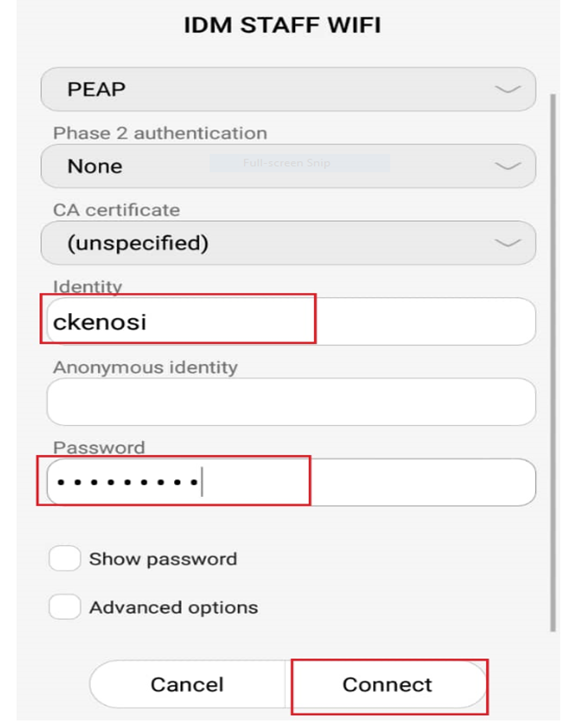Dear All
Kindly be notified that there is a new form of wifi authentication. This new way of authentication is geared towards improving our wifi and internet access by end-users, requiring no further intervention once authenticated.
The authentication will be a once-off login using your domain credentials to your gadgets and every time you are within IDM Wifi, your credentials are identified and you will be automatically connected to wifi and the internet.
INSTRUCTIONS FOR NEW LOGIN TO WIFI
For laptops, choose your relevant connection (IDM STUDENT WIFI) to connect, the following authentication request will appear: Enter your usual Wifi Credentials
For Phones and Tablets, choose your relevant connection (IDM STUDENT WIFI) to connect, the following authentication request will appear: Enter your usual Wifi Credentials.
Under IDENTITY- enter your student ID
Under PASSWORD- enter your usual password for WIFI
Under CA CERTIFICATION- select Do Not Validate
Warm Regards